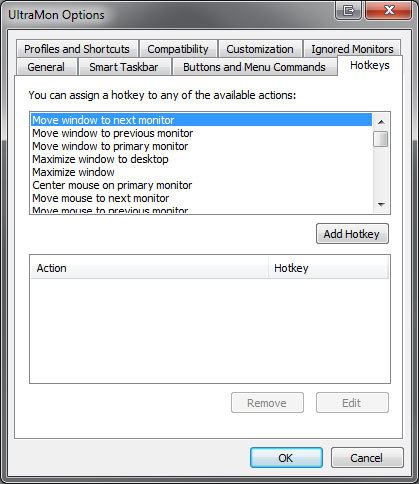Step 1:
Find a good program to take a screenshot to a jpeg.
DuckLink capture.



I set it up for when I hit PrtScn key, it prompts me to draw a square and automatically saves it to a file, in a folder. It allows for file names to be customized. I told it to call it snap.jpg and always overwrite the old one. You could do it differently.
Okay. We now have an easy way for the user of the computer to draw a square around a box, and then easily save it to file.
Now we must focus on the tablet. I used CifsManager and QuickPic. These will allow mounting a share from a windows pc and easily allow browsing and viewing images on the share.

Step 2. Mounting a network share on the tablet. (Root required)
CIFS Manager. This will allow you to mount the network share. If you turn off Wifi, and turn it back on, the share is automatically restored. And its free. It also mounts the share at boot time.

QuickPic.
This is a good picture viewing app. It works. Also free. You can tell it to exclude and include folders on the filesystem to show. And when you mount a network share with linux,ipad,android, etc.. they appear as folders on the local filesystem. This is called a SMB Mount or a CIFS Mount. Root privileges required.


I could do this with an ipad as well, I bet. It would need to be jail broken. Android Tablets are less expensive.