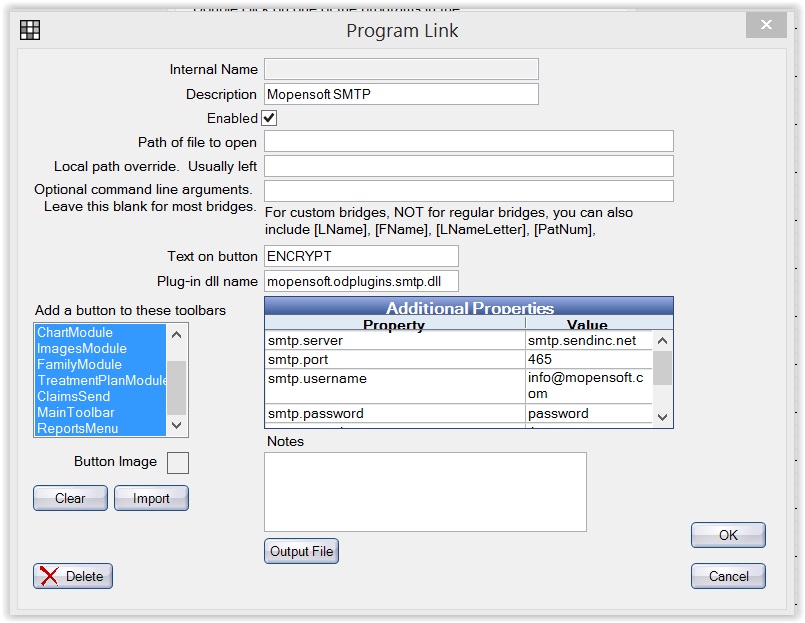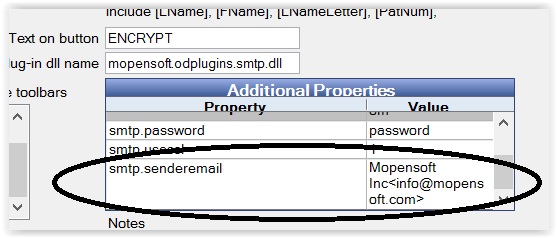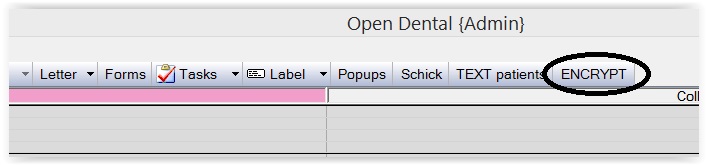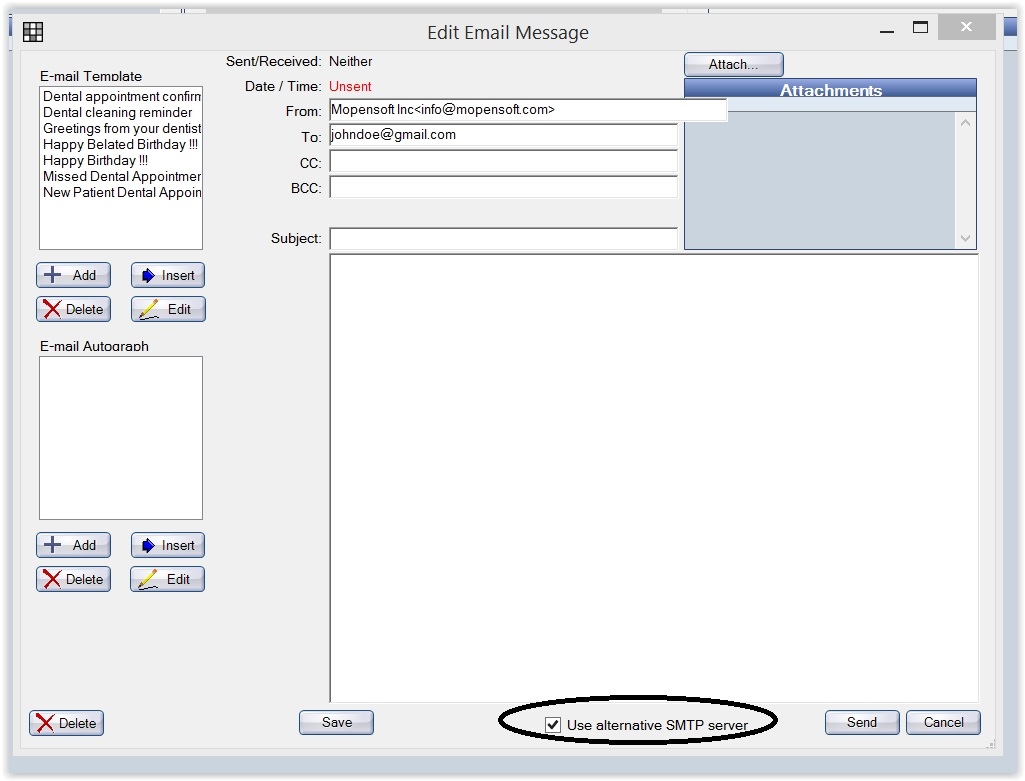FREE SECURED EMAIL SERVICE : http://www.sendinc.comKevinRossen wrote:I just signed up for Sendinc today based on suggestions above and I can tell you it's incredibly easy to use. I have no affiliation with them and I've been using their service for about 12 hours, so don't take this as the final word, but my initial results are very promising. For just $5/mo or $48/yr you get encrypted email sending that's as easy to setup in Open Dental as any other email.
The Free Basic plan from Sendinc.com allows 20 recipients per day , otherwise the Pro Plan cost $5/month. we signed up for the Pro
One of the way we use it is to get our new patients who have dental insurance to register online before they come in to their first appointment.
When a new patient call and make an appointment , or if they make an appointment online, our receptionist get the cell phone number and the email of the patient.
She tell them that she will send them the SECURED REGISTRATION email, and they can pick any password and REGISTER online.
A- She text them text message #1
John, Confirming your dental appointment on Friday, February 24, 2017 at 10:30 AM. reply "CONFIRM" or if you need to reschedule call our office at (123) 456-7890
B- She text them text message #2
1- MEDICAL HISTORY - Print out the new patient forms from http://www.doctor.com/forms.pdf
2- REGISTRATION - You will receive a secured email from us - Simply enter any password to create your account and START your registration.
3- OUR ADDRESS - 1234 abcs St Suite 701 Santa Monica. We look forward to meeting you!
C-She send the new patient the following secured email through Sendinc.com
NEW PATIENT REGISTRATION (1-2 minutes)
Thank you for making an appointment with our dental office.
***********************************************************************************
1- Click the "REPLY" button above,
2- Complete and fill the required sections, (takes 1-2 minutes )
3- Click the "SEND SECURE" button , to send us your information
*********************************************
SECTION 1 - PATIENT INFORMATION
*********************************************
First Name: ______
Last Name: _______
Home Phone: (_)___
Home Address:_____City____State___Zip___
Gender: M - F - Unknown
Marital Status: Single - Married- Child
Birth Date: _______
Social Security Number:____
Wireless Phone: (_)________
E-mail: __________
************************************************
SECTION 2 - SUBSCRIBER INFORMATION
************************************************
(complete this section if you are the spouse or the child of the subscriber)
Relationship to Subscriber: Self Spouse Child Partner Other:
Subscriber's Name: ____
Birth Date: ________
Social Security Number:____
Address:_____City____State___Zip___
*********************************************
SECTION 3 - INSRANCE INFORMATION
*********************************************
Insurance Name: _______
Insurance Address:_____ City____State___Zip___
Insurance Phone: (_)_____
ID Number: _________
Group Number: ______
******************************************************
This Email will self destruct in 7 days
******************************************************
The Office of John Doe DDS
1234 abcd St #701 Santa Monica CA 90404
Tel: (123)452-7890 Email: jondoe@gmail.com
===========================================================================================
About 60% to 70% of our new patients complete this online REGISTRATION before they come in to their appointment. We had enough time to check their insurance benefits
When the patient fills it, you know that patient is going to show and there will be no wasted time or no show. You can try it for free first