Visix any good?
Visix any good?
Hi Everyone,
I am planning on buying scanx plate system for my x rays. I am deciding between Patterson Imaging or Visix imaging software
I would appreciate any opinions or any other suggestions for an easy to use software.
I am looking for a user friendly imaging program, that will let me blow up x rays from the mounted series.
Thank You
Mitch
I am planning on buying scanx plate system for my x rays. I am deciding between Patterson Imaging or Visix imaging software
I would appreciate any opinions or any other suggestions for an easy to use software.
I am looking for a user friendly imaging program, that will let me blow up x rays from the mounted series.
Thank You
Mitch
Re: Visix any good?
I have Scan X with Visix. This software is a limited version of the more complete Tigerview imaging software. The only problem with Visix is that it will only work on Air Techniques products. In my practice, that is not a problem since I only use ScanX phosphor plates and do not plan on buying any other imaging system. If you decide to buy some other sensor later on, then you would have to change the software. Tigerview runs on several different imaging sensors and thus is more versatile. The new Tigerview Cloud version even automatically saves thumbnails of your images in Open dental's image module. Other software products also run several brands of sensors and phosphor plates, such as Apteryx XRay Vision. You should check with your friends who have different imaging softwares to see which one you like most. I tried Apteryx and I didn't like it, but maybe you will find it to be just what you are looking for. Other software products you can look into are Apixia and XDR. If you are not planning on having different brands of imaging sensors, then Visix is a very nice option because it is extremely simple to use.
Jorge Bonilla DMD
Open Dental user since May 2005
Open Dental user since May 2005
Re: Visix any good?
Patterson Imaging has an integration issue with OpenDental. It apparently doesn't link to the patient based on patient ID but on some other combination of data. Long and short of it is that if you have a patient without a SS# (child) and you rename them, then a new patient is created in Patterson Imaging when trying to use the program link from within OpenDental.
Re: Visix any good?
Patterson imaging v17 (the latest) also seems to crash a lot in Open Dental and you have to click through several error dialog boxes before it will let you regain control. When I talk to Patterson they say the imaging software is working fine and its something to do with my network. Although everything else works fine and no other programs crash.
Re: Visix any good?
Whatever software you choose, be sure that it will have no problems with Open Dental and that you will get expert help in selecting the best settings both in your imaging software and your X-Ray equipment. The best Scan X images I've seen are made in Visix or Tigerview. I have some examples here of what can be obtained with Visix consistently.

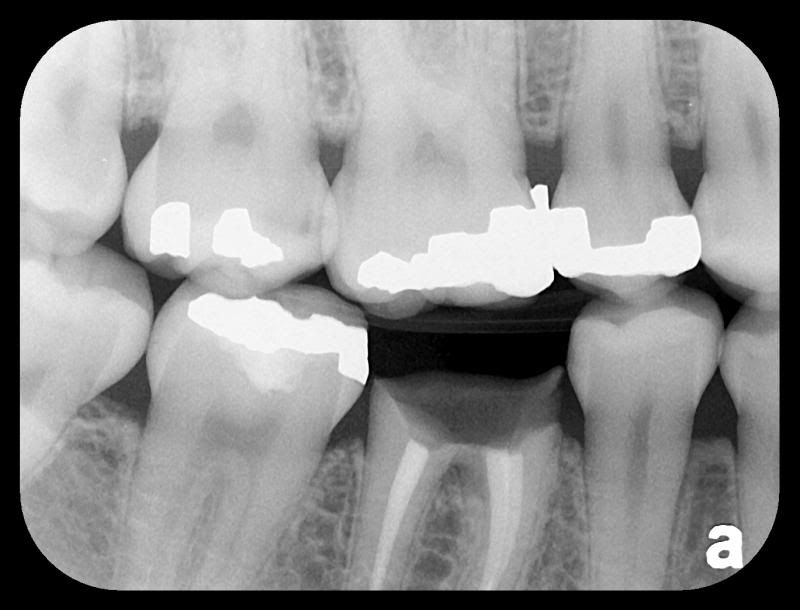



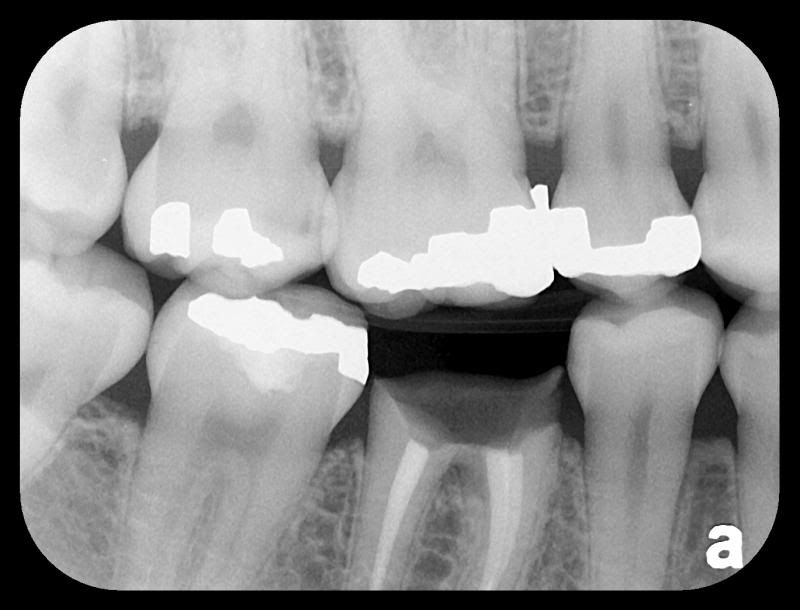


Jorge Bonilla DMD
Open Dental user since May 2005
Open Dental user since May 2005
Re: Visix any good?
Here's a list of possible software products that will run with ScanX: http://www.airtechniques.com/pdf/08auth ... canx_3.pdf
They should also add Apixia software to that list.
Another thing you should check is if the software you are considering can scan in all your radiographs in one operation. For example, Visix and Tigerview will scan as many radiographs as you have taken with just one click. You click on the Scan X icon and then you feed the scanner as many radiographs as you have taken, one, two, or four at a time until you feed the machine all your exposed plates. Then you click once again and you can see, edit, mount, print, export, copy or delete any of the images. All the images are accessible on the right side of the screen and if you want to enlarge the image you just click on it and then click on the enlarge icon. Some other software products may have a different workflow, where you have to scan in one image at a time. You click an acquisition icon, then scan one plate, then click the icon again to scan in the next image, then repeat for each image. That's a lot of work, so I'd say this is an important feature.
They should also add Apixia software to that list.
Another thing you should check is if the software you are considering can scan in all your radiographs in one operation. For example, Visix and Tigerview will scan as many radiographs as you have taken with just one click. You click on the Scan X icon and then you feed the scanner as many radiographs as you have taken, one, two, or four at a time until you feed the machine all your exposed plates. Then you click once again and you can see, edit, mount, print, export, copy or delete any of the images. All the images are accessible on the right side of the screen and if you want to enlarge the image you just click on it and then click on the enlarge icon. Some other software products may have a different workflow, where you have to scan in one image at a time. You click an acquisition icon, then scan one plate, then click the icon again to scan in the next image, then repeat for each image. That's a lot of work, so I'd say this is an important feature.
Jorge Bonilla DMD
Open Dental user since May 2005
Open Dental user since May 2005
Re: Visix any good?
Thanks everyone
With Visix, I was told that a major limitation is that if you bring up a full set of x rays that was taken in the past, you CANNOT click on one x ray and bring it up. You need to close out the window and search for a
thumbnail of the x ray and bring that up, each time you need to look at an x ray enlarged. Is that true?
Regards
Mitch Klein
With Visix, I was told that a major limitation is that if you bring up a full set of x rays that was taken in the past, you CANNOT click on one x ray and bring it up. You need to close out the window and search for a
thumbnail of the x ray and bring that up, each time you need to look at an x ray enlarged. Is that true?
Regards
Mitch Klein
Re: Visix any good?
If you mount the individual PAs in a fullmouth mount, it will make a thumbnail of the full mouth. You click it and you will get the full mouth. What it will not do is that if you click on a Pa within the full mouth, you will not get the individual Pa. You have to close the full mouth image and then click on th Pa's thumbnail.
Jorge Bonilla DMD
Open Dental user since May 2005
Open Dental user since May 2005
- Justin Shafer
- Posts: 596
- Joined: Sat Jul 28, 2007 7:34 pm
- Location: Fort Worth, TX.
Re: Visix any good?
Visix has very good Scan-X Filters.. But that is where it ends, if I remember.
Spring for Tiger View.
Spring for Tiger View.
Justin Shafer
Onsite Dental Systems
817-909-4222
justin@onsitedentalsystems.com
http://www.onsitedentalsystems.com
http://iocsnapshot.com
http://justinshafer.blogspot.com
Onsite Dental Systems
817-909-4222
justin@onsitedentalsystems.com
http://www.onsitedentalsystems.com
http://iocsnapshot.com
http://justinshafer.blogspot.com
Re: Visix any good?
I'd check out the Tigerview cloud version just for it's ability to automatically save thumbnails to Open Dental. You would be able to go into the patient's image module and clck on whatever you want to see.
Jorge Bonilla DMD
Open Dental user since May 2005
Open Dental user since May 2005
Re: Visix any good?
I have had a horrific experience with Visix and would highly recommend not using their software since I believe their licensing methods to be hostile and unethical. Unless you purchase their very expensive annual support, which they didn't significantly update over 7 years, they charge about $165 to "unlock" a license that you've already purchased. I've had several workstation harddrives fail over the years and could not reload the workstation viewing software even though the license was for the same workstation without paying what I consider a ransom. After inputting the license code, an additional screen pops up to inform you that you must call to "reactivate the software...then fax credit card info. and a code is returned. I received the software "free" as a promotion when purchasing the scanx but wish I'd purchased from an ethical business such as XDR, Apteryx, Dolphin (now using) cause I paid nearly as much in ransom over 7 years. The imaging was good and is was quite user friendly.