DirectX Hardware compatibility list
DirectX Hardware compatibility list
Since some OD users have been having trouble with DirectX and the video cards, I thought everyone who has it working could chime in with what video cards are and are not working with OD and DirectX, in case someone who doesn't have it working wants to run out and pick up a new card. Then maybe this could be made a sticky for future reference.
Here's mine (DirectX 11 working on all of them):
nVidia:
======
GeForce 6150 LE (integrated) - 32 bit PC
GeForce 8400GS
GeForce 9300 GS (integrated)
GeForce 9800GT
ATI:
=====
Radeon XPress 200 series (integrated)
Radeon 4600 series
Intel:
=====
Intel HD Core i3 (integrated)
Intel 82915G/GV/910 GL (integrated)
Except for the first one on the list, all of our PCs are 64 bit running Windows 7 Pro and Open Dental 7.9
Here's mine (DirectX 11 working on all of them):
nVidia:
======
GeForce 6150 LE (integrated) - 32 bit PC
GeForce 8400GS
GeForce 9300 GS (integrated)
GeForce 9800GT
ATI:
=====
Radeon XPress 200 series (integrated)
Radeon 4600 series
Intel:
=====
Intel HD Core i3 (integrated)
Intel 82915G/GV/910 GL (integrated)
Except for the first one on the list, all of our PCs are 64 bit running Windows 7 Pro and Open Dental 7.9
Last edited by wjstarck on Thu Apr 28, 2011 4:58 am, edited 2 times in total.
Cheers,
Bill Starck, DDS
Big Idea Software, LLC
Developer, EASy(Electronic Anesthesia System) for Open Dental
817-807-1709
TX, USA
Bill Starck, DDS
Big Idea Software, LLC
Developer, EASy(Electronic Anesthesia System) for Open Dental
817-807-1709
TX, USA
Re: DirectX Hardware compatibility list
none of mine support DirectX tooth chart, using OpenGL on all.
Nvidia 8400GS
Intel G41 integrated
Nvidia 8600GTS
-Windows 7 on all
Nvidia 8400GS
Intel G41 integrated
Nvidia 8600GTS
-Windows 7 on all
Last edited by irfan on Sat Apr 23, 2011 5:59 am, edited 1 time in total.
Re: DirectX Hardware compatibility list
maybe its not the video card???????????
Re: DirectX Hardware compatibility list
Does NOT work with
ATI
===
Radeon HD5450
Intel
====
Intel GMA 4500 (Integrated with Dell Optiplex 380)
Windows 7 32-bit Pro on all installations.
Installed latest DirectX 11 SDK from http://www.microsoft.com/downloads/deta ... b2df5abad4
Disabled onboard video controller in BIOS.
Rebooted.
ATI
===
Radeon HD5450
Intel
====
Intel GMA 4500 (Integrated with Dell Optiplex 380)
Windows 7 32-bit Pro on all installations.
Installed latest DirectX 11 SDK from http://www.microsoft.com/downloads/deta ... b2df5abad4
Disabled onboard video controller in BIOS.
Rebooted.
Last edited by Jay on Sat Apr 23, 2011 8:53 am, edited 1 time in total.
Re: DirectX Hardware compatibility list
Bill, is your list a list of working or nonworking cards?
Re: DirectX Hardware compatibility list
not working:
nVidia GeForce GT 220 - 1Gb - Windows 7 Pro
nVidia Geforce 9300M GS - 512Gb -Window XP Pro
nVidia GeForce GT 220 - 1Gb - Windows 7 Pro
nVidia Geforce 9300M GS - 512Gb -Window XP Pro
Re: DirectX Hardware compatibility list
Working cards.
I see some people show the same cards that I have working as not working on their systems.
So I wonder if they have gone through all the steps listed here
viewtopic.php?f=1&t=3416
or if there is some other issue.
I see some people show the same cards that I have working as not working on their systems.
So I wonder if they have gone through all the steps listed here
viewtopic.php?f=1&t=3416
or if there is some other issue.
Cheers,
Bill Starck, DDS
Big Idea Software, LLC
Developer, EASy(Electronic Anesthesia System) for Open Dental
817-807-1709
TX, USA
Bill Starck, DDS
Big Idea Software, LLC
Developer, EASy(Electronic Anesthesia System) for Open Dental
817-807-1709
TX, USA
Re: DirectX Hardware compatibility list
Just updated my earlier post to include what steps I followed.
Re: DirectX Hardware compatibility list
followed same steps, plenty of reboots too. no luck. im not too worried about it since the current charting looks fine with openGL. i dont even know what the difference looks like. have any screenshots?
Re: DirectX Hardware compatibility list
These work for me, all of them on Windows 7:
Nvidia GEForce 7300SE/7200GS
ATI Radeon HD 4350
ATI RS880 (integrated)
Then I have a Dell with an integrated Intel 4 series that will let me see the perio chart, but the image is choppy.
Jorge Bonilla DMD
Nvidia GEForce 7300SE/7200GS
ATI Radeon HD 4350
ATI RS880 (integrated)
Then I have a Dell with an integrated Intel 4 series that will let me see the perio chart, but the image is choppy.
Jorge Bonilla DMD
Jorge Bonilla DMD
Open Dental user since May 2005
Open Dental user since May 2005
Re: DirectX Hardware compatibility list
The last few posts convince me that it is not the physical card's capabilities but some or the other setting. Maybe a registry entry.
- Hersheydmd
- Posts: 703
- Joined: Sun May 03, 2009 9:12 pm
Re: DirectX Hardware compatibility list
DirectX not working here. All Dell Optiplex machines with ATI Radion HD 3450.
To tell you the truth OpenGL looks just fine. Charts are not pixelated.
To tell you the truth OpenGL looks just fine. Charts are not pixelated.
Robert M Hersh DMD, FAGD
Univ. of Penn 1982
Brooklyn, NY 11234
https://www.facebook.com/pages/Robert-M ... 1471599429
Univ. of Penn 1982
Brooklyn, NY 11234
https://www.facebook.com/pages/Robert-M ... 1471599429
Re: DirectX Hardware compatibility list
incase anyone is wondering, here is what the differences look like.
1-OpenGL
2-DirectX
3-Perio Chart
1- OpenGL
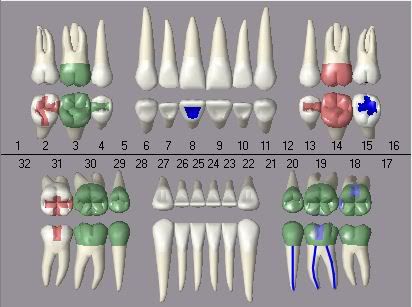
2- DirectX
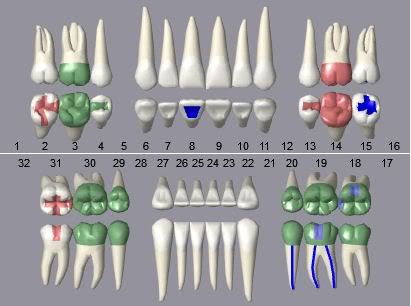
3- PerioChart
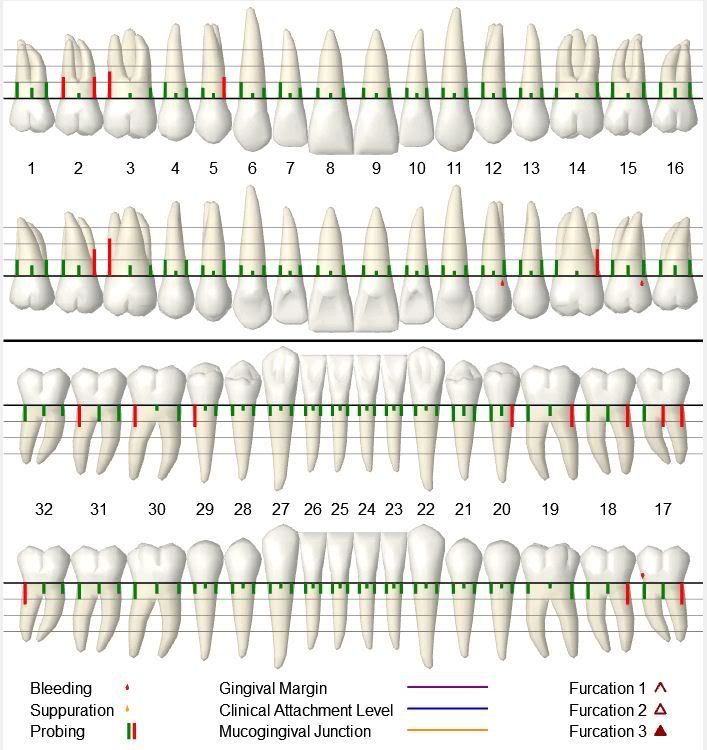
1-OpenGL
2-DirectX
3-Perio Chart
1- OpenGL
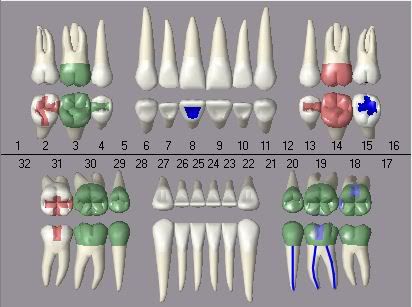
2- DirectX
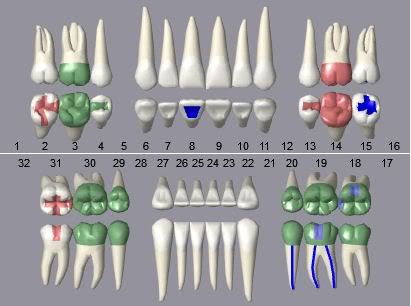
3- PerioChart
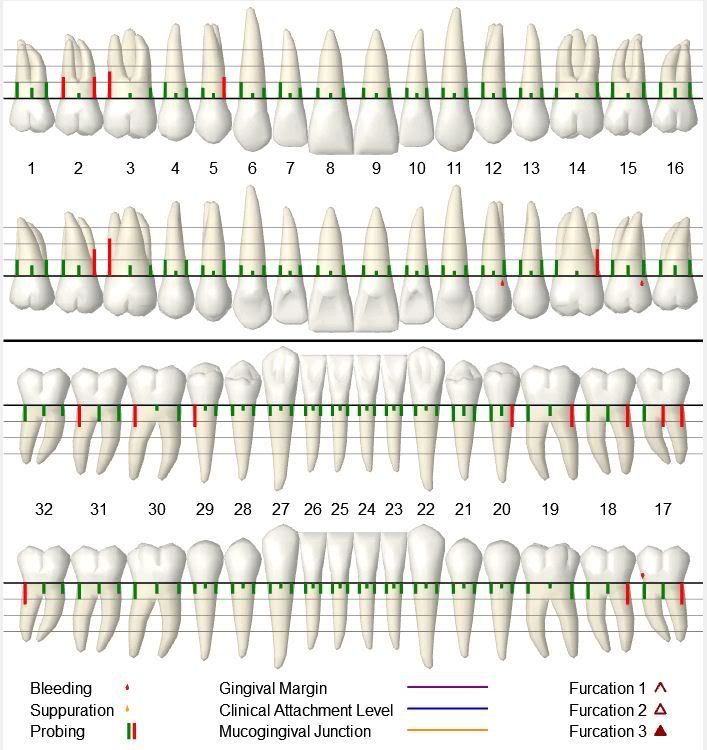
- Hersheydmd
- Posts: 703
- Joined: Sun May 03, 2009 9:12 pm
Re: DirectX Hardware compatibility list
I see the difference. Not enough to be concerned about.
Robert M Hersh DMD, FAGD
Univ. of Penn 1982
Brooklyn, NY 11234
https://www.facebook.com/pages/Robert-M ... 1471599429
Univ. of Penn 1982
Brooklyn, NY 11234
https://www.facebook.com/pages/Robert-M ... 1471599429
Re: DirectX Hardware compatibility list
how does that perio chart look in openGL?
- Rickliftig
- Posts: 764
- Joined: Thu Jul 10, 2008 4:50 pm
- Location: West Hartford, CT
- Contact:
Re: DirectX Hardware compatibility list
The perio chart cannot be shown in that mode (Open GL)
Another Happy Open Dental User!
Rick Liftig, DMD FAGD
University of CT 1979
West Hartford, CT 06110
srick@snet.net
Rick Liftig, DMD FAGD
University of CT 1979
West Hartford, CT 06110
srick@snet.net
- Rickliftig
- Posts: 764
- Joined: Thu Jul 10, 2008 4:50 pm
- Location: West Hartford, CT
- Contact:
Re: DirectX Hardware compatibility list
Three systems in the office (not including the server)
Not OK
WIndows 7 pro sp2
Intel GMA 950 chipset
Directx 11 runtime
Dxdiag - says all is well
This on the GD3000 medical tablet (twin head)
OK
Windows XP Pro sp3
Intel 82915G/GV/910GL chipset family
Directx 9 developers kit
HP5100 SFF workstation
Windows XP Pro SP3
Intel 945GM Chipset family
Directx 9 developers kit
Motion LE1700
Motion LE1700
Not OK
WIndows 7 pro sp2
Intel GMA 950 chipset
Directx 11 runtime
Dxdiag - says all is well
This on the GD3000 medical tablet (twin head)
OK
Windows XP Pro sp3
Intel 82915G/GV/910GL chipset family
Directx 9 developers kit
HP5100 SFF workstation
Windows XP Pro SP3
Intel 945GM Chipset family
Directx 9 developers kit
Motion LE1700
Motion LE1700
Another Happy Open Dental User!
Rick Liftig, DMD FAGD
University of CT 1979
West Hartford, CT 06110
srick@snet.net
Rick Liftig, DMD FAGD
University of CT 1979
West Hartford, CT 06110
srick@snet.net
Re: DirectX Hardware compatibility list
Got a new computer for hygiene and it works.
Open dental automatically selected it during installation.
Windows 7 64-bit
AMD Radeon™ HD 6450 1GB DDR3
Open dental automatically selected it during installation.
Windows 7 64-bit
AMD Radeon™ HD 6450 1GB DDR3
Re: DirectX Hardware compatibility list
Anyone find any solutions to this yet? All of my older computers run DirectX mode fine (Nvidia 6000 and 7000 series cards) and my brand new computer (nvidia 9000 series card) will not support DirectX. Any ideas to rectify this?
Re: DirectX Hardware compatibility list
I figured out how to solve it. You have to install a certain release of directX SDK. The one I have saved on my server corrected this same issue I just had on a newer 9800 video card. I will see if I can locate the version #
Re: DirectX Hardware compatibility list
did you figure out which version release of directX SDK??????????